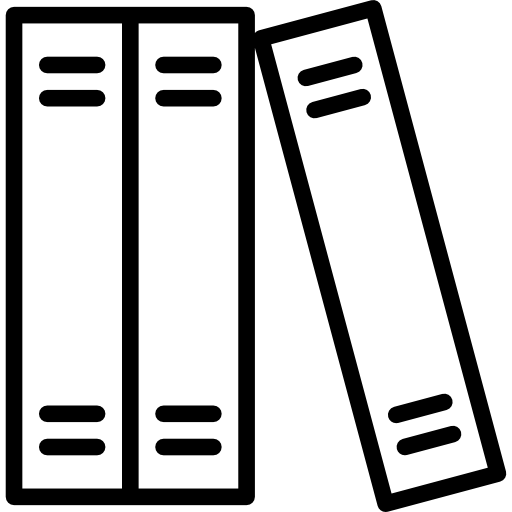애너테이션을 사용하지 않고 PropertySource 등록하기
사용자 정의 PropertySource를 등록할 때 @PropertySource를 사용하면 쉽게 등록이 가능하지만 다른 설정 값들을 기반으로 Property 파일을 유연하게 변경하기 어렵다.
Property 파일을 유연하게 변경하기 위해 java code 기반으로 PropertySource를 알아보려고 한다.
# 방법 1.ApplicationContextInitializer
ApplicationContextInitializer를 통해 PropertySource를 추가할 수 있다.
public class PropertySourceConfigurer implements ApplicationContextInitializer<ConfigurableApplicationContext> {
@Override
public void initialize(ConfigurableApplicationContext applicationContext) {
try {
MutablePropertySources propertySources = applicationContext.getEnvironment().getPropertySources();
Resource resource = new ClassPathResource(resourcePath());
propertySources.addLast(new ResourcePropertySource(resource));
} catch (Exception e) {
throw new IllegalStateException("Failed to add property source", e);
}
}
private String resourcePath() {
// some logic...
return "test.properties";
}
}
2
3
4
5
6
7
8
9
10
11
12
13
14
15
16
17
스프링 부트 프로젝트라면 아래와 같이 Initizlizer를 추가할 수 있다.
public static void main(String[] args) {
new SpringApplicationBuilder(JavaSpringConfigurationApplication.class)
.initializers(new PropertySourceConfigurer())
.run(args);
}
2
3
4
5
# 방법 2.EnvironmentPostProcessor(Spring Boot only)
스프링 부트에서는 스프링 부트 자체적으로 제공하는 EnvironmentPostProcessor를 통해 PropertySource를 추가할 수 있다.
public class PropertySourceConfigurer implements EnvironmentPostProcessor {
@Override
public void postProcessEnvironment(ConfigurableEnvironment environment, SpringApplication application) {
try {
MutablePropertySources propertySources = environment.getPropertySources();
Resource resource = new ClassPathResource(resourcePath());
propertySources.addLast(new ResourcePropertySource(resource));
} catch (Exception e) {
throw new IllegalStateException("Failed to add property source", e);
}
}
private String resourcePath() {
// some logic...
return "test.properties";
}
}
2
3
4
5
6
7
8
9
10
11
12
13
14
15
16
17
18
EnvironmentPostProcessor는 ApplicationContext 생성 전 Environment를 생성하는 시점에 실행된다.
그러므로 스프링 빈 등록이 아닌 META-INF/spring.factories에 등록이 필요하다.
// resources/META-INF/spring.factories
org.springframework.boot.env.EnvironmentPostProcessor=com.example.demo.PropertySourceConfigurer
2
# 방법 3.BeanFactoryPostProcessor
빈 초기화 전 한번만 수행되는 BeanFactoryPostProcessor를 통해 PropertySource를 추가할 수 있다.
@PropertySource 또한
BeanFactoryPostProcessor를 확장한 BeanDefinitionRegistryPostProcessor 구현체인 ConfigurationClassPostProcessor에서 추가된다.
@Component
public class PropertySourceConfigurer implements BeanFactoryPostProcessor, EnvironmentAware {
private Environment environment;
@Override
public void postProcessBeanFactory(ConfigurableListableBeanFactory beanFactory) throws BeansException {
if (environment instanceof ConfigurableEnvironment) {
try {
MutablePropertySources propertySources = ((ConfigurableEnvironment) environment).getPropertySources();
Resource resource = new ClassPathResource(resourcePath());
propertySources.addLast(new ResourcePropertySource(resource));
} catch (Exception e) {
throw new IllegalStateException("Failed to add property source", e);
}
}
}
private String resourcePath() {
// some logic...
return "test.properties";
}
@Override
public void setEnvironment(Environment environment) {
this.environment = environment;
}
}
2
3
4
5
6
7
8
9
10
11
12
13
14
15
16
17
18
19
20
21
22
23
24
25
26
27
28
BeanFactoryPostProcessor는 ApplicationContext가 refresh될 때 수행되므로 빈 등록이 필요하다. 추가로 Environment를 사용하기 위해 EnvironmentAware 구현이 필요하다.